Hi again,
I’ve been using Ammyy Admin to support family members and friends for a while now, but since I’ve upgraded to Windows 8, the program seems to fail it’s initial connection to it’s public servers upon start up.
It keeps popping out an error window:
Error {12007} occured while connecting to server “http://rl.ammyy.com”
Would you like to change proxy settings?
To solve this, just open the Ammyy Admin setting menu and un-check the “Run under SYSTEM account on Windows Vista/7/2003/2008” check-box.
hope you find this useful.
ilantz

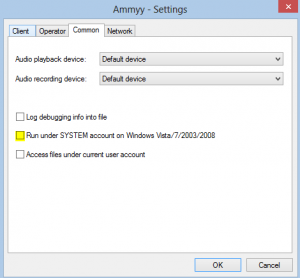
thank you very much…
Thanks my friend! Thanks!
Thanks for this it twisted me for more than a week now…
thanks
Thanks for your support.
Thank you very much
but this is not working in server 2008 r2 enterprise edition. Can you help me ???
Thanks in advanced
I’m not aware of issues with 2008 R2, verify you run it “As Administrator”, works fine here.
thanks buddy great, and so simple
thank you so much!!!!
thanks a ton for your blog
Thanks alot
thanck you
thank you
hi, I had the same error, I found that refers to failure to connect to the ammy server put an external proxy in configuration and it worked, search pro proxy list that there are external proxy sites, place a proxy and external door of right.