Hi Again,
I’ve encountered a funny situation the other day with a new Office 365 hybrid deployment with an initial install of ADFS 2.0 for Federation with Office 365 and SSO.
The first attempt of running the “AD FS 2.0 Federation Server Configuration Wizard” ended with a failure:
You do not have sufficient privileges to create a container in Active Directory at location CN=46bd8c28-c299-475b-9853-8176010f4273,CN=ADFS,CN=Microsoft,CN=Program Data,DC=Domain,DC=com for use with sharing certificates. Verify that you are logged on as a Domain Admin or have sufficient privileges to create this container, and try again.
Well, I’ve double checked my logged on user credentials, the built-in Administrator – we have all the required permissions. I’ve opened ADSIedit and looked for the Program Data container under the domain partition, just to make sure no permissions issues are indeed preventing this wizard to complete.
Guess what – no Program Data container !!?
I had the feeling that the container was moved rather then deleted or removed completely.. so I decided made a little search, a custom search for containers with a description starting with the string “default”
Found it (!) and moved it to the root of the Domain tree, then I’ve started the the ADFS configuration wizard again.
Case closed 🙂 happy ADFS and a working federation with Office 365
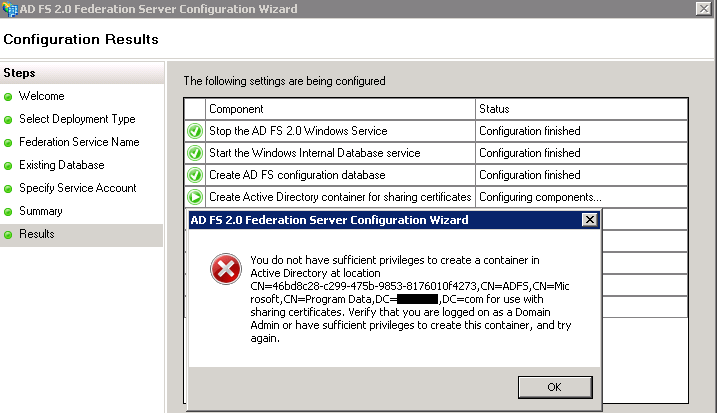
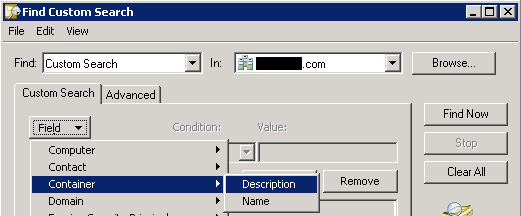
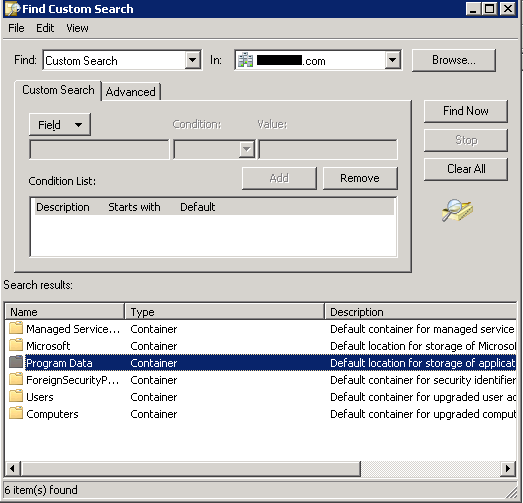
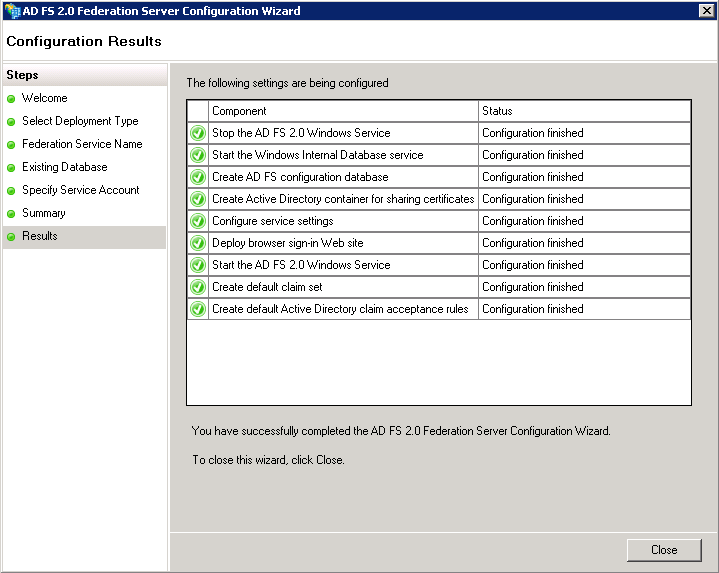
man… i’ve searched for hours… Thank you so much for your post…
Sure Filip!
Glad you’ve found it here 🙂
thanks…Last Found here
This solved my problem as well. I have to wonder how that container got moved in the first place.
I would suggest that all should “protect object from accidental deletions” this would be a good way to prevent those types of misplacements 🙂
Great tip, and worked like a champ for 2012R2 too. Wonder who (and why) moved that CN… Anyway: I found it, moved it, and have ADFS up and running – thank!
Glad it helped you out!
Thank You !
It saves me lot of time to find resolution.
Im surprised, that more people has this problem. In my case other admins triggered this problem.
You’re welcome! Glad to hear the post helped you out.
Awesome !!! Fixed my issue too.
Perfect fix for ADFS 3.0 too! Saved me so much time in troubleshooting. Thank you so much!
Happy to hear this helped you Andy! Thanks for sharing this is valid to ADFS 3.0 too 🙂